- Details
Are you suffering from dodgy internet and cannot access your Disney Plus content for offline viewing? Downloading it can be an option. It makes your favorite content available for readily watching and makes the content handy to watch without any disruption. In case you are traveling, it can be a great source of entertainment to kill boredom.
So can you download Disney Plus movies on a laptop? Yes, you can. With our suggested ways, you can avail your favorite movie or episode with or without a professional StreamFab Video Downloader.
Read ahead to find an interactive way to download all the Disney Plus content on your device to make it available offline. For now, let us start with the usual ways to do it.
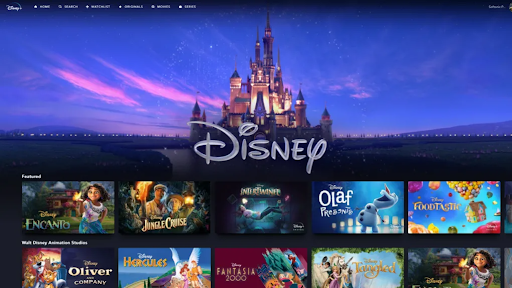
Method to Watch Disney Plus on Your PC
Some users may prefer streaming Disney Plus using the browser, but can you download Disney Plus movies on a laptop? That's a big query. But, of course, you can use the Disney Plus app by downloading it on your PC.
Step By Step Guide
Step 1: Start by launching the browser and then open the website for Disney Plus.
Step 2: Now, make a login to your account.
Step 3: From the upper corner of the website, tap on the Menu button.
Step 4: Now locate the drop-down menu and tap on the Apps. Then click on the 'Install this site as an app' option.
Step 5: You can name the shortcut Disney Plus and tap on the install button.
Step 6: Once you install the app, reach out to your favorite content to watch seamlessly from the comfort of your place.
Method to Download Disney Plus on iOS and Android Devices
We have answered your query about whether you can download Disney Plus movies on the laptop above, but is it the same for iOS or Android devices too? Let us find out.
If you want to go on a magical journey with popular Disney characters, Disney Plus offers you 8k+ titles on your iOS and Android devices. Download the app for Disney Plus on your iPad, iPod, or Apple iPhone but ensure you have installed iOS 14 or later.
You will notice that most Android tablets or smartphones are compatible with the Disney Plus app. However, it would be best to have Android 5.0 or above or Fire OS 5.0 in case you use a Fire Kids tablet or Android Fire.
With the Disney Plus app's intuitive and interactive user interface, you can download unlimited content for watching. For example, you can connect up to 10 devices to access offline content.
Step By Step Guide
Step 1: Go to the App or Play Store from your iOS or Android device.
Step 2: In the search tool, type 'Disney+'
Step 3: Reach the correct option by scrolling down.
Step 4: Now tap on 'Get' for iOS or 'Install' to start the app download.
Step 5: Select options for 'Open' once the downloading is finished.
Step 6: Run the app and log in with your username and password.
Note: If your Disney Plus account is active, log in using the credentials and begin streaming your content.
Pitfalls of Using the Above Methods
We hope we provided valuable options regarding whether you can download Disney Plus movies on the laptop. As mentioned earlier, the methods help you watch Disney+ content with ease. However, some things could be improved to the plans as mentioned earlier. These are:
- In the event of the expiration of a subscription for Disney +, access to the downloaded content gets lost.
- Once every 30 days, you must connect to the internet facility.
- You cannot download all videos on your mobile.
- If you log out of the Disney+ app, your downloaded content vanishes; to reaccess it, you must re-download it.
- Once you download your content, you must finish watching your video in 48 hours.
- A licensing agreement must be renewed on time, and a title is lost, or it is not guaranteed to reappear.
- You are not allowed to transfer your Disney Plus downloads to other devices.
Method to Download Disney Plus Movies using StreamFab Disney Plus Downloader
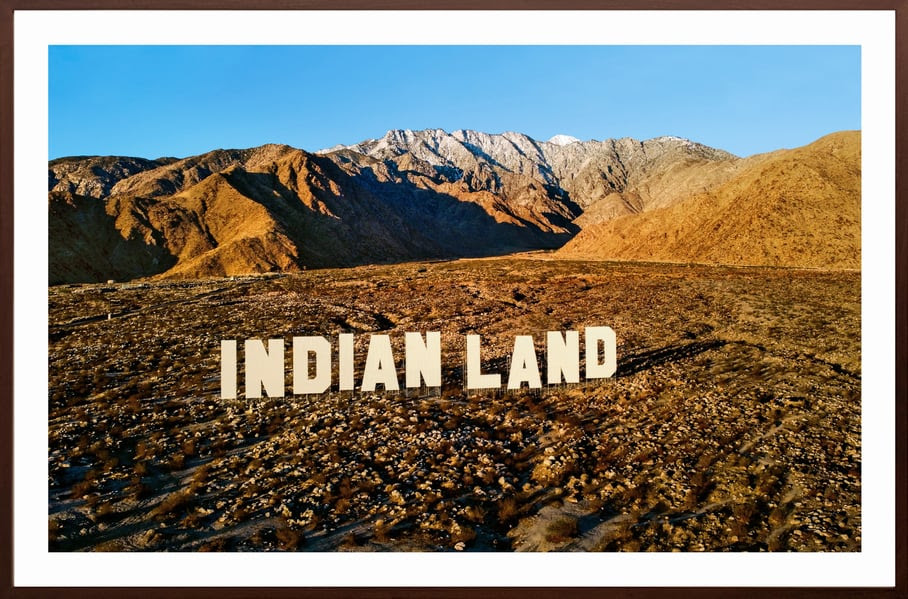
Are you Fond of Disney Plus content, but do you have time to watch it now? Are you afraid it will lose the platform once the timeline is crossed? All the limitations mentioned earlier come with watching Disney Plus content on PC or Android/iOS devices. What if you get on-demand videos and the facility to download them in 720p HD quality?
With this Disney Plus download tool, you can choose to surround sound in the form of Atmos or premium audio track EAC3 5.1, which is supported on most devices. You can also remove unwanted ads to get a smoother experience. You can also download Disney Plus files in MP4 format to play on multiple devices.
Step By Step Guide
Step 1: Make a selection of the Disney Plus streaming website

Double tap on StreamFab and then tap on the column for Streaming service. Choose Disney Plus from the given options.
Step 2: Start playing videos from the Disney Plus streaming website
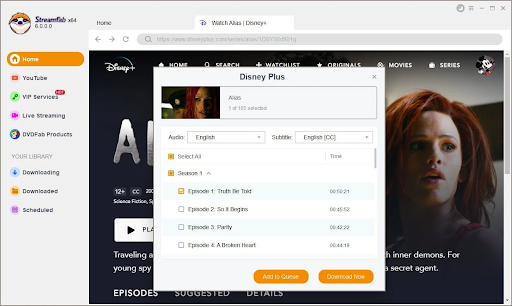
Then choose the required video and play the video using Disney Plus.
Step 3: Initiate downloading of video
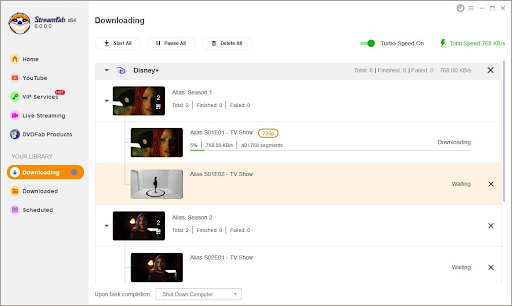
You will see automatic downloads of videos even when you are watching them; download and enjoy them. If you also interested in Amazon Downloader, this tool can also help you.
FAQs
We have provided you with the required content for seamlessly watching fascinating Disney Plus content. However, these FAQs let you catch up for more information on this topic.
What are the devices on which I can watch Disney+?
Other than Android, iOS, or PC, you can also opt for other devices to stream your Disney+ content. These are;
- PS4 and PS5
- Amazon Fire TV
- Chromecast
- Roku
- Apple TV
- Samsung or LG Smart TV
- MacBook and iMac
- Xbox One, along with Xbox Series X|S
How can I access different libraries on Disney Plus?
If you want to watch different libraries on Disney Plus, you can go ahead by connecting to a VPN. It will enable you to manage content even when Disney Plus is unavailable.
Can I install Disney Plus as a PWA?
Launching Google Chrome or Microsoft Edge browser for this would be best because Firefox and Opera do not support PWA (Progressive Web Apps) capability. You can install Disney Plus as a PWA by following the given steps;
Step 1: Start by launching your browser and opening the website for Disney Plus.
Step 2: Now enter the information for Disney Plus.
Step 3: If you are using Edge from the top right corner, tap on the Browser menu.
Step 4: Tap on the apps and install the site as an application.
Final Words
We hope we solved your query of whether you can download Disney Plus movies on your laptop through our suggested finds. For example, you can download the Disney Plus app on a PC or use Android and iOS to log in to your content.
However, due to the adversities involved with these options, we highly recommend using StreamFab Disney Plus Downloader. It provides your favorite content in top-notch quality on Windows and MacOS. So you can transfer the downloaded content to the device of your choice once the download gets completed.
